
Found this iPhone theme on dailymobile forum, it looks so nice, aha~~ i like it!!
Download
More iPhone themes collected by iSkysoft Studio.
all mac video and dvd things


Click the Load DVD button, browse your computer, find the DVD folder of the movie you want to add from your hard disc or DVD-ROM, open your DVD folder, select the VIDEO_TS folder and click OK.
Or, click the Load IFO button, browse your computer, find the DVD folder of the movie you want to add from your hard disc or DVD-ROM, open your DVD folder, open the VIDEO_TS folder, select all the IFO files and click OK.
After you add your movie, you can choose any titles or chapters that you want to convert by ticking the check boxes before them.
Step 2: Select output format.
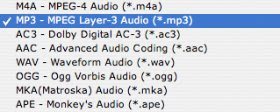
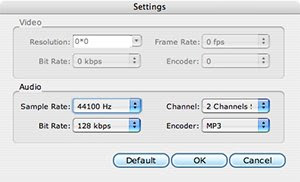

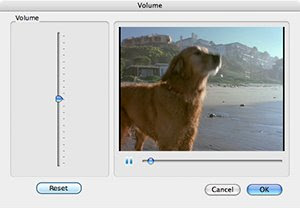


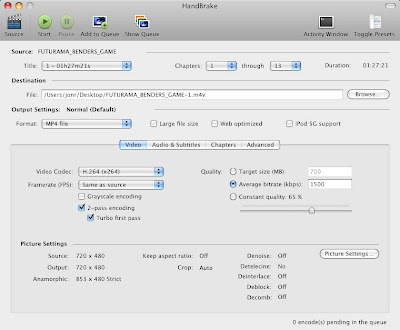












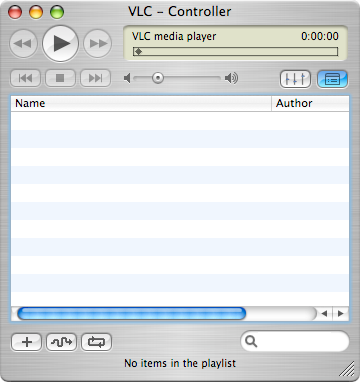

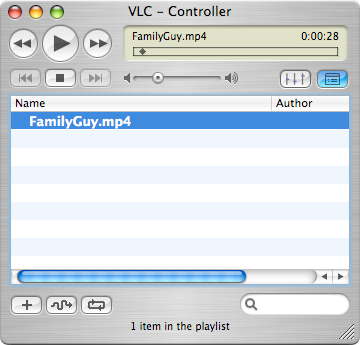

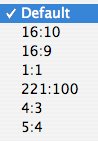
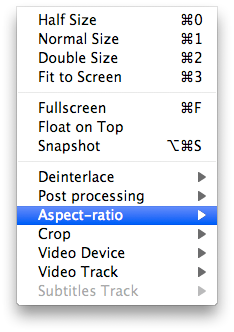

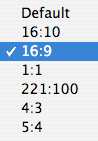

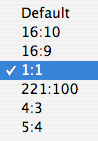
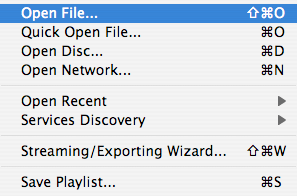


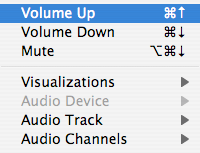
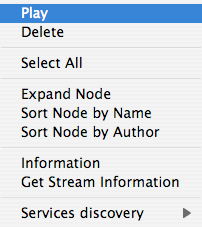
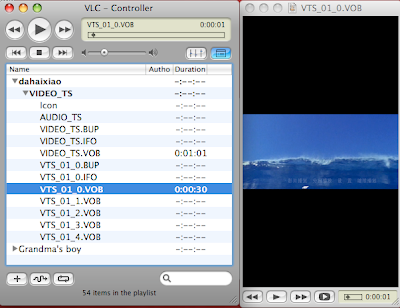

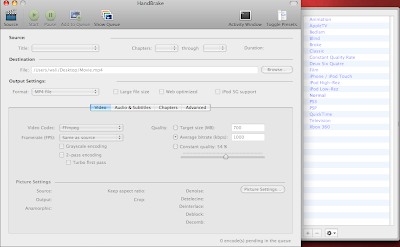
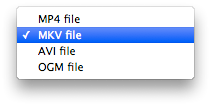
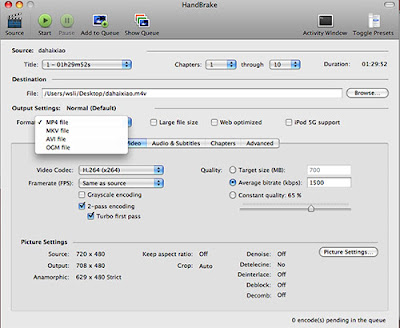
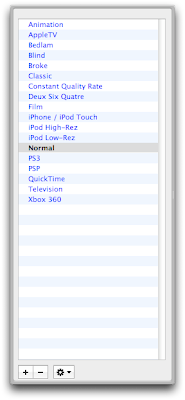

HandBrake is no longer limited to DVDs: it will now accept practically any type of video as a source. This massive enhancement was achieved by tapping into the power of libavcodec and libavformat from the FFmpeg project.
Linux GUIThere is now an official GTK graphical interface for Linux, available as a binary for Ubuntu. This is the real deal, interacting directly with HandBrake's core library instead of just putting a pretty face on a command line interface. It has full feature parity with the Mac interface.
Video qualityThe x264 project has really come into its own this year, and HandBrake 0.9.3 integrates the latest improvements to the H.264 encoding library. Picture quality has enhanced dramatically through the use of psychovisual rate distortion and adaptive quantization, and there have been significant speed optimizations.
Audio flexibilityHandBrake now offers total control over multiple audio tracks.
No more internal DVD decryptionYeah, we know, no one reading this is going "Oh wow, no more DVD decryption--what a great new feature!" but...deal.
HandBrake will dynamically load VLC's copy of libdvdcss if you have it in your Applications folder in Mac OS X, and if you're on Linux, and you want to live on the wild side, you can install libdvdcss on your system and get the same effect.
Translation of the last paragraph from nerdese:
We're not about to stop you from choosing to decrypt DVDs. If you're on a Mac, and you have VLC 0.9.x installed, you won't even notice the internal capability's gone. If you're on Linux, all you have to do is install a library.
Persistent queuesWhen queueing up a bunch of videos to encode, you need no longer fear a crash in HandBrake's graphical interfaces. Queued jobs are cached to disk for safekeeping between sessions.
New, better organized presets (Be sure to run "Update Built-In Presets" from the Presets menu!)The presets are now "nested" in folders and have evolved. Notably, there is a new Apple "Universal" preset, designed to play and look good doing so on anything from an iPod Nano to an AppleTV.
There have been many changes to most of them. Please be aware that most presets now use different settings. This means most of them are not suited for benchmarking 0.9.3 against 0.9.2. For example, the AppleTV preset is slower because it is now quality based, and produces much more efficient output. The Normal preset uses psychovisual rate distortion. The High Profile presets use psychovisual trellising. All of these setting changes can influence encoding time and output file size.
For comparison purposes, there are several presets in the Apple->Legacy folder (the old iPod High-Rez, the old AppleTV, and the old iPhone presets) which remain unchanged since 0.9.2.
Audio-video synchronizationHandBrake should now keep lip-synch as well as a DVD player can.
Decomb filterHandBrake now offers a decomb filter, in the style of AviSynth's. It is a deinterlacer that can be left on all the time without degrading picture quality, because it only deinterlaces video when it visibly needs to be.
Multi-threaded deinterlacingThe "Slow" and "Slower" filters, as well as the new decomb filter, will now take advantage of as many processors as you can throw at them.
"Same as source framerate" really is the same as the source framerateHandBrake now, by default, passes through the exact video framerate of the source instead of smoothing to a constant rate, which could lead to frames being duplicated or dropped.
Theora video encodingHandBrake now can encode video using the Theora codec.
Updated librariesBesides x264, updated libraries include libsamplerate, libogg, xvidcore, libmpeg2, lame, faac, and ffmpeg's libavcodec, libavformat, and libswscale.
Massive improvements to all interfacesAs hard as it might be to believe, the changes listed above are only the tip of the iceberg. A much longer list is available, but even that is only a brief summary. There have been well over 600 changes to HandBrake's code base since 0.9.2, including hundreds of bug fixes, and a thorough log can be found on the Trac.
From Handbrake.fr
Related Articles: How to rip dvd on mac using free mac dvd ripper handbrake 0.9.3!
A VOB contains several streams multiplexed together: Video, Audio and Subtitles. Video is MPEG-2, audio can be AC-3, Linear PCM, Mpeg 2 multichannel or MPEG1 layer2 2 channel audio. AC3 is pretty much the standard and MPEG-2 multichannel can only be found on very few discs (one example is "In the line of fire, PAL edition") as this format was initially considered to be the standard format in Region2 (Europe and Japan) but was later dropped. PCM is mostly found on music DVDs and MP2 on cheaper productions. PCM is high quality uncompressed audio which takes a lot of space, hence it's not an ideal choice for full length movies with extras and possibly multiple languages. AC3 streams have a bitrate between 192 and 448kbit/s. 192kbit/s is used for 2 channel sound, and 384-448kbit/s for 5.1channel surround.
A VOB can contain one main video stream and several multiangle streams, allowing you to switch (as an example) the perspective during the movie. This feature is mostly used to display storyboards or other extra features during playback. The maximum bitrate of the video stream is 9.8mbit/s. Together, video and audio stream must be below 10mbit/s at any given moment. It's possible to have up to 9 different audio streams and you can usually switch the audio stream during playback (this feature can be disabled during the authoring phase of a DVD). It's also possible to have up to 32 different subtitle streams. Subtitles are 4 color bitmaps which are overlayed over the video stream, they're usually not encoded into the video stream.







| Region code | Area |
|---|---|
| 0 | Informal term meaning "worldwide". Region 0 is not an official setting; discs that bear the region 0 symbol either have no flag set or have region 1–6 flags set. |
| 1 | Canada, United States; U.S. territories; Bermuda |
| 2 | Western and Central Europe; Western Asia; Egypt, Japan, South Africa, Swaziland; British overseas territories, French overseas territories |
| 3 | Southeast Asia; South Korea; Non-mainland China (Taiwan); Hong Kong |
| 4 | Australia; Oceania; Central and South America; Caribbean; Mexico |
| 5 | Ukraine, Belarus, Russia, Africa, Central and South Asia, Mongolia, North Korea. |
| 6 | Mainland China |
| 7 | Reserved for future use (found in use on protected screener copies of MPAA-related DVDs and "media copies" of pre-releases in Asia) |
| 8 | International venues such as aircraft, cruise ships, etc.[1] |
| ALL | Region ALL discs have all 8 flags set, allowing the disc to be played in any locale on any player. |