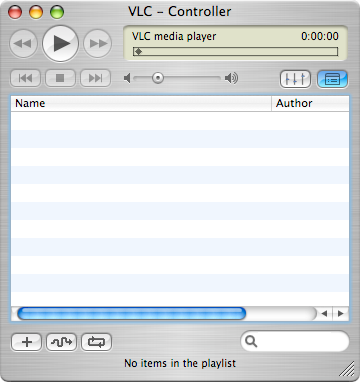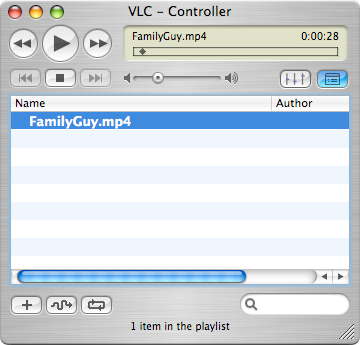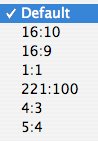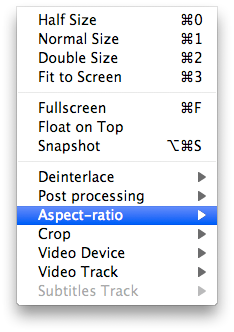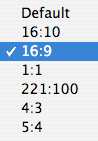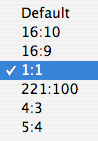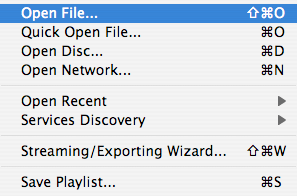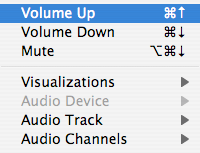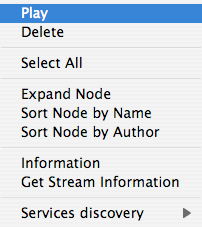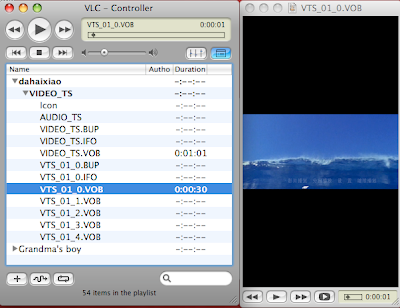VLC is a portable multimedia player, encoder, and streamer supporting many audio and video codecs and file formats as well as
DVDs, VCDs, and various streaming protocols. It is able to stream over networks and to transcode multimedia files and save them into various formats. VLC used to stand for VideoLAN Client, but that meaning is now deprecated.
It is one of the most platform-independent players available, with versions for BeOS, Syllable, BSD, Linux, Mac OS X, Microsoft Windows, MorphOS and Solaris, and is widely used with over 100 million downloads for version 0.8.6.
VLC includes a large number of free decoding and encoding libraries; on the Windows platform, this greatly reduces the need for finding/calibrating proprietary plugins. Many of VLC's codecs are provided by the libavcodec library from the FFmpeg project, but it uses mainly its own muxer and demuxers. It also gained distinction as the first player to support playback of encrypted DVDs on Linux by using the libdvdcss DVD decryption library.
Readable FormatsInput : UDP/RTP unicast or multicast, HTTP, FTP, MMS, RTSP,
DVDs, VCD, SVCD, CD Audio, DVB (only on Linux and on Windows in development versions), Video acquisition (via V4l and DirectShow), RSS/Atom Feeds, and from files stored on your computer.
Container formats: 3GP, ASF, AVI, FLV,
MKV, Musical Instrument Digital Interface (.mid/.midi), QuickTime, MP4, Ogg, OGM,
WAV, MPEG-2 (ES, PS, TS, PVA, MP3), AIFF, Raw audio, Raw DV, MXF,
VOB.
Video formats: Cinepak, Dirac, DV, H.263, H.264/MPEG-4 AVC, HuffYUV, Indeo 3, MJPEG, MPEG-1, MPEG-2, MPEG-4 Part 2, Sorenson (thus enabling direct playback of the modified Sorenson H.263 encoded videos downloaded from YouTube), Theora, VC-1, VP5, VP6, WMV.
Subtitles: DVD, SVCD, DVB, OGM, SubStation Alpha, SubRip, Advanced SubStation Alpha, MPEG-4 Timed Text, Text file, Vobsub, MPL2, Teletext.
Audio formats: AAC, AC3, ALAC, AMR, DTS, DV Audio, XM, FLAC, MACE, MP3, PLS (file format), QDM2/QDMC, RealAudio, Speex, Screamtracker 3/S3M, TTA, Vorbis, WavPack, WMA.
More Features refer
here.