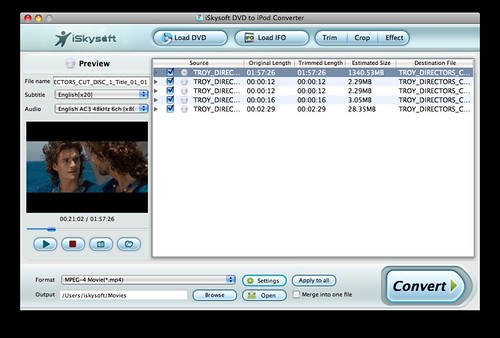iTunes can help you sync music to your iPod or iPhone easily while it just don't allow you to transfer ipod music to iTunes or transfer iPhone videos to mac free. That makes it really annoying when you accidently delete your iTunes Library, have a hard disc reformat, or move iPod content from on computer to another. In these occasion, You need a third-party program to do the task and FreeSync is a totally free program that meets your needs.
How to transfer iPod/iPhone music and videos to iTunes on Mac
1.Launch iSkysoft FreeSync and then connect iPod or iPhone to Mac.
2.Click "Music" or "Movies" playlist and then tick the file you want to export.

Note: If you want Recover music and movies from iPod or iPhone to iTunes directly, SyncPod will meet your needs!
3.Click "iPod To Mac" to start transferring your music or movies file to your Mac.
4.Select a destination folder to save your iPod or iPhone content and click "OK"

Now you are ready to import Music or Movies to iTunes. Launch iTunes, and you can either drag the output folder of you iPod/iPhone content to the "Library" icon and let iTunes to classify your music and movies, or go to "File" pane and select "Add to Library" to navigate to output iPod/iPhone content and add it to iTunes.

Note: If you want to transfer iPod movies to mac free or transfer songs from iPhone to iTunes (iTunes 9 included), SyncPod will meet your needs! SyncPod supports iPhone 3GS, iPhone OS 3.0, iPod touch upgrade to 3.0, and the new iPods released on Apple "Rock and Roll" media event.